
"VideoGIF is a straightforward Mac OS X application designed to help you create animated GIFs by trimming and cropping parts from a video or movie."
- softpedia.com
" If you’re not aware, a GIF is a picture format that permits the creation of a short video or slideshow. PicGIF made this process very simple by offering a very simplistic user interface and customizations."
- markstektips.com
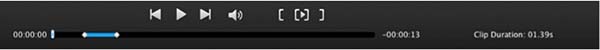
You have two options to trim any part of the video as you like to create animated GIF. One is to grab the two trim controls on the progress bar. Another is to use the square bracket.
Method 1: Grab and drag the front trim control to decide its start frame -> grab the back one to set its end frame of the GIF.
Method 2: Manually move one trim control to a specific spot -> click the first square bracket to set the start time of your GIF -> move another trim control to a specific spot -> click the last square bracket to set the end time of GIF.