VideoGIF for Mac is a simple and versatile video to GIF editor that enables you to create funny GIFs by trimming any part of videos/movies. Its basic tool set and intuitive controls make it easier than ever to go from video clip to animated GIF in a just few short steps.
 |
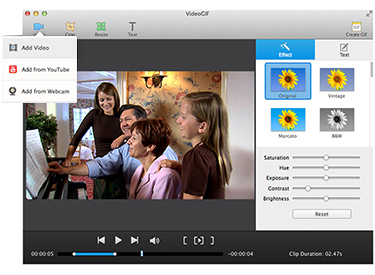
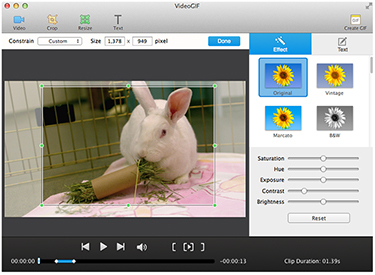

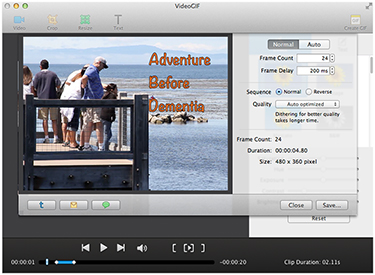




 VideoGIF is an incredibly easy-to-use, agile application that allows users to convert any videos to an animated GIF file, thus saving valuable hard drive, server or inbox space.
VideoGIF is an incredibly easy-to-use, agile application that allows users to convert any videos to an animated GIF file, thus saving valuable hard drive, server or inbox space.
- macsources
 VideoGIF from PearlMountain is a lightweight Mac video editor that has a singular purpose -- to create animated GIFs from your favorite videos.
VideoGIF from PearlMountain is a lightweight Mac video editor that has a singular purpose -- to create animated GIFs from your favorite videos.
- tuaw
 A light and user-friendly application that enables you to quickly and effortlessly create animated GIFs using parts of your own video.
A light and user-friendly application that enables you to quickly and effortlessly create animated GIFs using parts of your own video. 
- softpedia
 We really like VideoGIF. It has a traditional Mac OS X look and feel, while Pearl Mountain has a very good track record of producing solid applications for Mac.
We really like VideoGIF. It has a traditional Mac OS X look and feel, while Pearl Mountain has a very good track record of producing solid applications for Mac. 
- macnn
 |